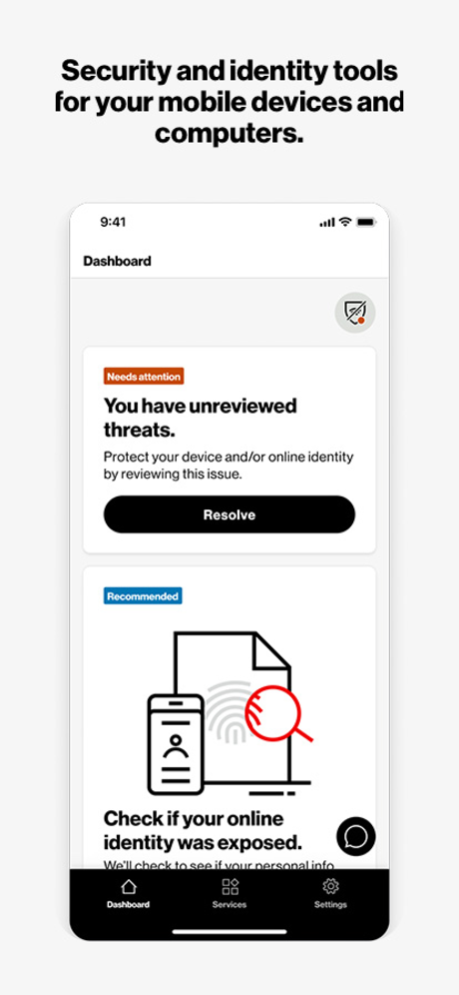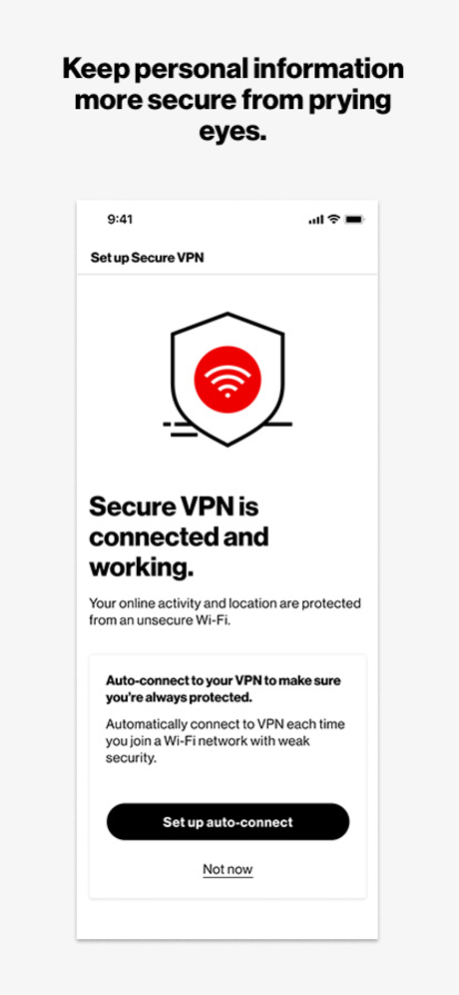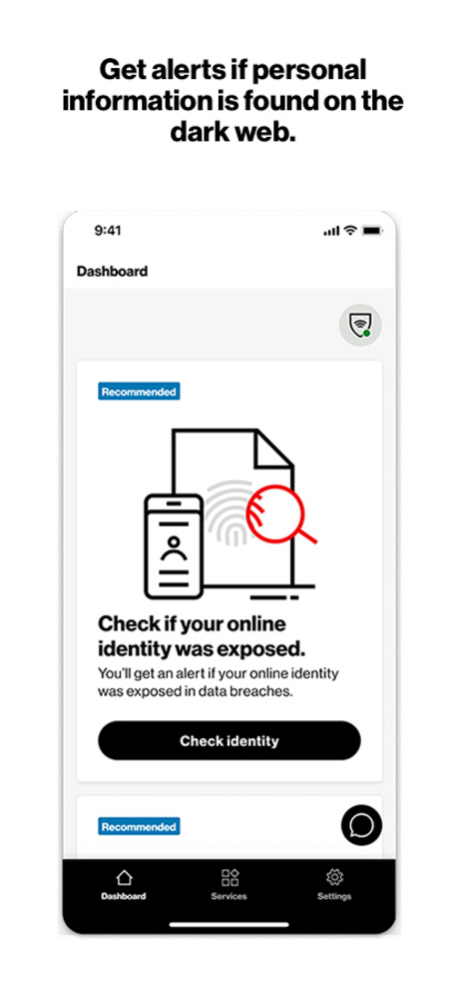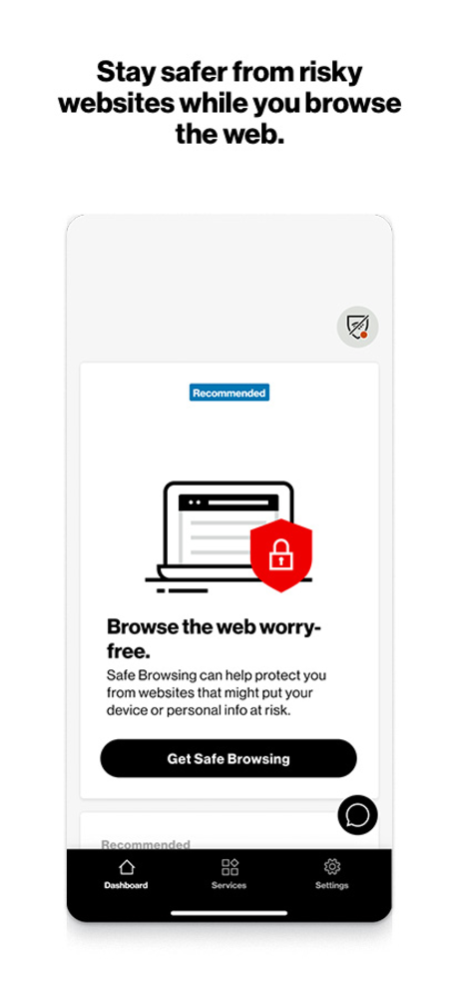Digital Secure 6.10.4
Continue to app
Free Version
Publisher Description
Digital Secure is a one-stop suite of security and identity tools for your mobile devices and home computers. Protect your online connection and personal information with VPN, anti-malware and dark web monitoring, and get 24/7 access to Security Advisors.
Get free security and identity tools, plus advanced protection for as low as $5 per month— and your first month is on us.*
The Digital Secure app gives you:
• Safe Browsing (free): Stay safe from risky websites when you surf, shop and socialize in your browser.
• Wi-Fi Scan (free): Scan your Wi-Fi network to make sure it’s encrypted and your private information stays safer from prying eyes.
• Secure VPN (paid): Ensure your Wi-Fi connection is secure, your location is disguised and your personal information stays private.
• Identity Protection (paid): Get alerted if your personal information is found on the dark web.
• Security Advisor (paid): Chat with an expert 24/7 to get guidance, security tips and more.
It’s your digital world. Keep it yours. Download Digital Secure now.
For a detailed list of features, visit: https://www.verizon.com/digital-secure
*First month free for new customers. Thereafter, you will be billed $5 per month per line or $10 per month per account unless you cancel before promo period ends. Cancel anytime in My Verizon.
Feb 17, 2024
Version 6.10.4
Accessibility Fixes
Bug Fixes
About Digital Secure
Digital Secure is a free app for iOS published in the System Maintenance list of apps, part of System Utilities.
The company that develops Digital Secure is Verizon Wireless. The latest version released by its developer is 6.10.4.
To install Digital Secure on your iOS device, just click the green Continue To App button above to start the installation process. The app is listed on our website since 2024-02-17 and was downloaded 1 times. We have already checked if the download link is safe, however for your own protection we recommend that you scan the downloaded app with your antivirus. Your antivirus may detect the Digital Secure as malware if the download link is broken.
How to install Digital Secure on your iOS device:
- Click on the Continue To App button on our website. This will redirect you to the App Store.
- Once the Digital Secure is shown in the iTunes listing of your iOS device, you can start its download and installation. Tap on the GET button to the right of the app to start downloading it.
- If you are not logged-in the iOS appstore app, you'll be prompted for your your Apple ID and/or password.
- After Digital Secure is downloaded, you'll see an INSTALL button to the right. Tap on it to start the actual installation of the iOS app.
- Once installation is finished you can tap on the OPEN button to start it. Its icon will also be added to your device home screen.